Example: Splitting an HTML Table into Chunks with HTMLTagSplitter¶
As an example, we will use a dataset of donuts in HTML table format (see reference dataset).
The goal is to split the table into groups of rows so that each chunk contains as many <tr> elements as possible, while not exceeding a maximum number of characters per chunk.
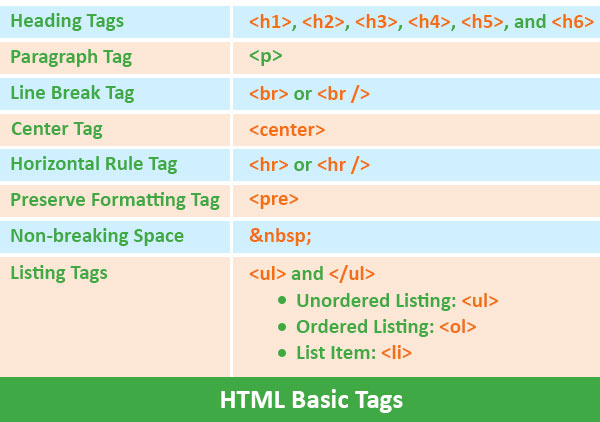
Step 1: Read the HTML Document¶
We will use the VanillaReader to load our HTML table.
from splitter_mr.reader import VanillaReader
reader = VanillaReader() # you can use the argument html_to_markdown to transform the table directly to markdown format.
# You can provide a local path or a URL to your HTML file
url = "https://raw.githubusercontent.com/andreshere00/Splitter_MR/refs/heads/main/data/sweet_list.html"
reader_output = reader.read(url)
The reader_output object contains the raw HTML and metadata.
print(reader_output.model_dump_json(indent=4))
{
"text": "<table border=\"1\" cellpadding=\"4\" cellspacing=\"0\">\n <thead>\n <tr>\n <th>id</th>\n <th>type</th>\n <th>name</th>\n <th>batter</th>\n <th>topping</th>\n </tr>\n </thead>\n <tbody>\n <tr><td>0001</td><td>donut</td><td>Cake</td><td>Regular</td><td>None</td></tr>\n <tr><td>0001</td><td>donut</td><td>Cake</td><td>Regular</td><td>Glazed</td></tr>\n <tr><td>0001</td><td>donut</td><td>Cake</td><td>Regular</td><td>
...
td>Chocolate</td></tr>\n <tr><td>0006</td><td>filled</td><td>Filled</td><td>Regular</td><td>Maple</td></tr>\n </tbody>\n </table>",
"document_name": "sweet_list.html",
"document_path": "https://raw.githubusercontent.com/andreshere00/Splitter_MR/refs/heads/main/data/sweet_list.html",
"document_id": "965c401f-3f46-463a-90d5-023c0defe1f0",
"conversion_method": "html",
"reader_method": "vanilla",
"ocr_method": null,
"page_placeholder": null,
"metadata": {}
}
To see the HTML text:
print(reader_output.text)
<table border="1" cellpadding="4" cellspacing="0">
<thead>
<tr>
<th>id</th>
<th>type</th>
<th>name</th>
<th>batter</th>
<th>topping</th>
</tr>
</thead>
<tbody>
<tr><td>0001</td><td>donut</td><td>Cake</td><td>Regular</td><td>None</td></tr>
<tr><td>0001</td><td>donut</td><td>Cake</td><td>Regular</td><td>Glazed</td></tr>
<tr><td>0001</td><td>donut</td><td>Cake</td><td>Regular</td><td>Sugar</td></tr>
<tr><td>0001
...
d>Glazed</td></tr>
<tr><td>0005</td><td>twist</td><td>Twist</td><td>Regular</td><td>Sugar</td></tr>
<tr><td>0006</td><td>filled</td><td>Filled</td><td>Regular</td><td>Glazed</td></tr>
<tr><td>0006</td><td>filled</td><td>Filled</td><td>Regular</td><td>Powdered Sugar</td></tr>
<tr><td>0006</td><td>filled</td><td>Filled</td><td>Regular</td><td>Chocolate</td></tr>
<tr><td>0006</td><td>filled</td><td>Filled</td><td>Regular</td><td>Maple</td></tr>
</tbody>
</table>
This table can be interpretated in markdown format as:
| id | type | name | batter | topping |
|---|---|---|---|---|
| 0001 | donut | Cake | Regular | None |
| 0001 | donut | Cake | Regular | Glazed |
| 0001 | donut | Cake | Regular | Sugar |
| ... | ... | ... | ... | ... |
| 0006 | filled | Filled | Regular | Chocolate |
| 0006 | filled | Filled | Regular | Maple |
Note that you can parse directly this table in VanillaReader using the keyword argument html_to_markdown=True. Refer to the class documentation.
Step 2: Chunk the HTML Table Using HTMLTagSplitter¶
To split the table into groups of rows, instantiate the HTMLTagSplitter with the desired tag (in this case, "tr" for table rows) and a chunk size in characters.
from splitter_mr.splitter import HTMLTagSplitter
# Set chunk_size to the max number of characters you want per chunk
splitter = HTMLTagSplitter(chunk_size=400, tag="tr")
splitter_output = splitter.split(reader_output)
print(splitter_output.model_dump_json(indent=4))
{
"chunks": [
"| id | type | name | batter | topping |\n| --- | --- | --- | --- | --- |\n| 0001 | donut | Cake | Regular | None |\n| 0001 | donut | Cake | Regular | Glazed |",
"| id | type | name | batter | topping |\n| --- | --- | --- | --- | --- |\n| 0001 | donut | Cake | Regular | Sugar |\n| 0001 | donut | Cake | Regular | Powdered Sugar |",
"| id | type | name | batter | topping |\n| --- | --- | --- | --- | --- |\n| 0001 | donut | Cake | Regular | Chocolate with S
...
"document_name": "sweet_list.html",
"document_path": "https://raw.githubusercontent.com/andreshere00/Splitter_MR/refs/heads/main/data/sweet_list.html",
"document_id": "965c401f-3f46-463a-90d5-023c0defe1f0",
"conversion_method": "html",
"reader_method": "vanilla",
"ocr_method": null,
"split_method": "html_tag_splitter",
"split_params": {
"chunk_size": 400,
"tag": "table",
"batch": true,
"to_markdown": true
},
"metadata": {}
}
/Users/aherencia/Documents/Projects/Splitter_MR/src/splitter_mr/splitter/splitters/html_tag_splitter.py:279: BatchHtmlTableWarning: Batch process has been detected. It will be split by elements in HTML table.
warnings.warn(
To visualize each chunk, simply iterate through them:
for idx, chunk in enumerate(splitter_output.chunks):
print("=" * 40 + f" Chunk {idx + 1} " + "=" * 40 + "\n" + chunk + "\n")
======================================== Chunk 1 ========================================
| id | type | name | batter | topping |
| --- | --- | --- | --- | --- |
| 0001 | donut | Cake | Regular | None |
| 0001 | donut | Cake | Regular | Glazed |
======================================== Chunk 2 ========================================
| id | type | name | batter | topping |
| --- | --- | --- | --- | --- |
| 0001 | donut | Cake | Regular | Sugar |
| 0001 | donut | Cake | Regular | Powdered Sugar
...
d | Regular | Glazed |
======================================== Chunk 24 ========================================
| id | type | name | batter | topping |
| --- | --- | --- | --- | --- |
| 0006 | filled | Filled | Regular | Powdered Sugar |
| 0006 | filled | Filled | Regular | Chocolate |
======================================== Chunk 25 ========================================
| id | type | name | batter | topping |
| --- | --- | --- | --- | --- |
| 0006 | filled | Filled | Regular | Maple |
By default the output will be chunks with a valid markdown format. In case that needed, you can directly give the results in HTML format using the argument to_markdown=False. Refer to the class documentation.
Chunk 1:
| id | type | name | batter | topping |
|---|---|---|---|---|
| 0001 | donut | Cake | Regular | None |
| 0001 | donut | Cake | Regular | Glazed |
| 0001 | donut | Cake | Regular | Sugar |
Chunk 2:
| id | type | name | batter | topping |
|---|---|---|---|---|
| 0001 | donut | Cake | Regular | Powdered Sugar |
| 0001 | donut | Cake | Regular | Chocolate with Sprinkles |
| 0001 | donut | Cake | Regular | Chocolate |
| 0001 | donut | Cake | Regular | Maple |
And that's it! You can now flexibly chunk HTML tables for processing, annotation, or LLM ingestion.
Complete Script¶
from splitter_mr.reader import VanillaReader
from splitter_mr.splitter import HTMLTagSplitter
# Step 1: Read the HTML file
reader = VanillaReader()
url = "https://raw.githubusercontent.com/andreshere00/Splitter_MR/refs/heads/main/data/sweet_list.html" # Use your path or URL here
reader_output = reader.read(url)
print(reader_output.model_dump_json(indent=4)) # Visualize the ReaderOutput object
print(reader_output.text) # See the HTML content
# Step 2: Split by group of <tr> tags, max 400 characters per chunk
splitter = HTMLTagSplitter(chunk_size=400, tag="tr")
splitter_output = splitter.split(reader_output)
print(splitter_output.model_dump_json(indent=4)) # Print the SplitterOutput object
# Step 3: Visualize each HTML chunk
for idx, chunk in enumerate(splitter_output.chunks):
print("="*40 + f" Chunk {idx + 1} " + "="*40 + "\n" + chunk + "\n")